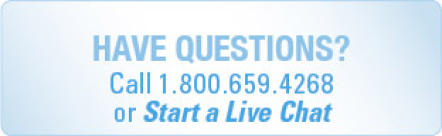MICROSOFT LYNC PLANS

REAL-TIME ENGAGEMENT
Know when someone is available to chat and engage with them in real-time using enhanced instant messaging. You may view photos, availability status and location of the users.
COMPUTER AUDIO AND VIDEO CALLS
Make multi-party voice and video calls through your computer with any other Lync user(s). This allows you to use your headset and multi-task efficiently.
MANAGE YOUR MEETINGS
Setup meetings or create them on-the-fly and include audio, video and the web. You may include anyone located anywhere to be a part of your meeting with up to 250 participants. Also, you may enhance your meeting with screen-sharing and virtual whiteboards.
TRANSFER FILES
You may transfer files through the Lync client. This is a very useful feature to maintain existing workflow.
COST-EFFECTIVE SOLUTION
Lync Online facilitates rich and engaging communications anywhere without the burden of expensive travel or costly phone bills. Microsoft manages the risks and complexity of the operational systems allowing organizations to focus IT resources on developing value instead of running IT infrastructure.
COMMUNICATIONS EFFICIENCY
Lync Online connects real-time collaboration capabilities within the Microsoft Outlook client and Sharepoint. Distribution lists may be created to allow easier communication with different groups.